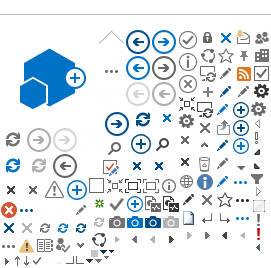What We've Found
Producing
videos for a project or cause involves more than someone having a camera. The
most effective videos are professionally produced, which requires having time
and a large budget. They work well when shown at a lecture or workshop or given
to groups or individuals to view at their convenience. But in our
media-saturated society, standards are set high and viewers will expect the same
polished productions they see on television. Quick, homemade movies may block
your key messages from getting communicated.
Just the Facts
Videos are an ideal format for depicting a variety of sites, activities,
individuals, stories, plans, etc., in one convenient easily transportable and
usable medium. The program should be 10 to 15 minutes in length.
It is possible to effectively take slide programs and convert them to a
video format. This is a simple, relatively inexpensive approach. It does not,
however, take full advantage of the medium. Motion pictures are one of the great
advantages of video. There are ways of mixing small amounts of motion footage or
interviews into a slide presentation conversion that can enhance the final
product. Also considering adding graphic elements such as maps, charts,
diagrams, illustrations and even animation.
If professional production is too expensive, consider seeking the help of
high school or university students or volunteers. Offer to display full credits
in the film acknowledging the names of everyone involved in its production and
writing a
press
release to announce its completion or first viewing that also lists those
who volunteered their talents and services.
Considerations:
- Decide if the narrator should be a neutral professional or a member of the
community.
- Check for issues of copyrights for any images or background music selected.
This is particularly critical if the final product will be sold or people will
be charged admission for viewing.
- Determine if the video will always be shown with a person there to explain
it and answer questions or if it will be a stand-alone piece. If the latter, it
is even more important that a slide lists where to get more information and the
date of production.
- Be sure to get the highest quality possible of original footage for the
master copy so that distribution copies will be better quality.
How To Do It
1.
Develop a message
Before any footage is filmed or any stories are
recorded, it is vital to determine what will be the goal of the video. Define
exactly what main points need to be emphasized and how images will support that
message. If the message is not clear, even the most beautiful filming will not
help communicate the goal.
2. Write a script
Once the
goal is clear, write an outline then expand it into a complete script. Write the
narrative word-for-word. When that is done, create a storyboard. This is a
visual outline. The text is typically written on the left side of a page and, on
the right side, is a list of the desired visual images that relate to the text.
This sequential series of text and images focuses the efforts for collecting
footage and allows for revisions prior to any filming.
3. Direct,
design, and produce
Shoot raw footage, collect existing stills or
moving images, audiotape sounds, conduct interviews, select and record music,
tape the narrative or voice-overs. When everything is gathered, post-production
editing begins. This final step is what can make the difference between an
amateur and professional product. The video should be lively, visually
interesting, and focused on the key points of the message.
4.
Premier the final product
With video in hand, write press releases
and look for audiences to show it. Or, make copies from the master and generate
a distribution list. Write a letter of introduction and mail or hand deliver the
cassettes to everyone on that list.
Definition
A form of
communication that combines color, motion, speech, music, graphics, and other
audio and visual elements to deliver a specific message.
Use It If...
- You want to increase viewers’ knowledge of your project or study area.
- You want to communicate a clear message using professional, sophisticated
technological tools.
- You can further utilize the footage for cable TV, excerpts in public service
announcements, or to show as part of an exhibit display at conferences and
workshops.
Forget It If...
- You do not have the budget to professionally produce a video or the time due
to the length of a project.
- There is not a single, clear message to communicate.
- You think the video might be perceived as a waste of funds or too lavish
based on the community, size and scope of the project, or public feedback.
- You do not have a plan for showing the video due to lack of equipment or
there is a lack of interest by other groups for viewing copies.
Timing is Everything
Videos
are good communication tools to use at the beginning of a project to help
establish the purpose of a project or explain project processes to a group, and
at the end of a project to show highlights and how much was accomplished.