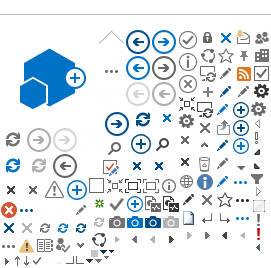What We've Found
If the focus of your meeting is to determine opinions, gather immediate feedback, collect critical information, and encourage participation, consider using an Audience Response System (ARS). ARS can be integrated into a project presentation to allow the public to respond to questions interactively using a wireless keypad. ARS can allow everyone to rank options or answer multiple choice questions. ARS software will produce graphic representation of the group's answers for all to see and discuss. After the meeting, the write-ups or graphic displays can be mailed to attendees. The meeting findings based on ARS can be used for content in newsletters and project
publicationsto reach an even larger audience.
Just the Facts
Voting on a group consensus or
ranking priorities usually involves tallying written votes or counting raised hands. This is time consuming and may provide biased results due to lack of anonymity or "group think."
ARS can be completely integrated into a PowerPoint presentation and participants can anonymously answer questions using a small wireless keypad. Real-time results can be displayed graphically to all present. The data collected can be exported to an Excel document for your records or additional analysis.
How To Do It
1. Get the SuppliesTurningPoint Audience Response System is available for KYTC usage. ARS requires a video projector and computer. The system includes the receiver to attach to the computer and wireless keypads. To use the system contact Julie Ryan, KYTC Public Involvement Coordinator, at 502-564-3280.
2. Prepare the PresentationTo utilize ARS, a PowerPoint presentation should be created with questions the audience can respond to using the ResponseCard keypad. An "ice breaker" question can be incorporated to introduce the system to participants. Include the text "Answer Now" to differentiate the interactive question slides from lecture slides on the PowerPoint. The questions can be multiple choice or ranking. A "Countdown Timer" can be added to close the polling after a certain amount of time. To keep the audience engaged, intermingle the polling slides with presentation slides throughout the meeting.
3. Conduct the MeetingJulie Ryan, KYTC Public Involvement Coordinator, will facilitate the ARS for your meeting. She can work with you to create your presentation and educate you about the system. Answers are given anonymously. Immediately following a polling question, the group response can be shown graphically.
4. Post, Share, and Use the ResultsWhen the presentation has concluded, the collected data is stored in an Excel document. This information can be analyzed for future project team or public meetings. The analysis can be distributed in
newsletters,
press releases,
postcard mailings,
brochures, and so on. Thus, ARS can be a very valuable decision making resource and public involvement tool.
A means of polling audiences for purposes of group discussion, decision making, and prioritizing.
Use ARS in the beginning of a project to learn public priorities, opinions, and to gather data for decision making.