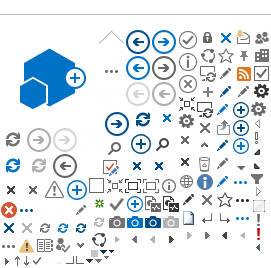KDPS offers a “self serve” business card option to our customers. We have designed an interactive standard Commonwealth of Kentucky business card template. You fill it out, save, submit (along with a completed print request form) and it will go straight to production. For more information please read and follow the instructions before or while using the “self serve” template.
Instructions
-Your business card needs approval from one of the following: supervisor, manager, director, etc.
-If you are a KYTC employee you must use your P-1 title.
-The minimum order of business cards is 500
HOW TO ENTER YOUR INFORMATION:
If you find that your information does not fit into the self serve template, you will need to stop and submit a request along with your needed information.
-
Lines 1-4 on the left are typically used for Department/Office name, Address Line, City-State-Zip,
and web address.
-
Lines 1-4 on the right are typically used for Office Phone, 1-800/Cell number, Fax, and
email address.
After plugging in your information you will need to do a “Save As” and name the file.
The file name should be last name first and then the first name, for example: smith, john.pdf
PROOF YOUR CARD - Open your saved pdf to make sure it looks exactly the way you want it to print because the self serve business card eliminates the proofing step. What you see on your screen is what will be printed! Please make sure if you do not use all categories, you delete out any unwanted information, for exmaple "LINE 1" etc.
You will now need to complete and submit a print request which can be found at
print.ky.gov under the heading “Request Service”.
*Please make sure that all of the information on the print request form pertains only to this order.
You will need to submit your completed print request and the saved business card pdf as 2 attachments
After submitting your print request and business card they will be numbered and placed into our system
and will travel straight to production.
--Tip-Save the print request and self serve business card template to your desktop for easier
and quicker access.
ALL TEMPLATES ARE LOCATED ON THE HOME PAGE IN THE "BUSINESS CARD" CATEGORY.